Photo by Franz Grünewald
Next level period tracking: 5 more tips for tracking your period in Clue
Clue Support Agent Ilaria shares a few more answers to your frequently asked questions
With Clue, you can track your period, identify patterns in the symptoms you experience during different parts of your menstrual cycle, predict your future symptoms, and more.
If you’ve been tracking your cycle in Clue for a while, you’ve probably got the basics down. But maybe there are still some features of the app that you didn’t know about.
Ilaria from our Support team previously shared her top 5 tips for using Clue, and they were so popular we decided to ask her for more.
1. If you forgot to track your period you can go back and add it in Clue later.
If you forgot to track, or accidentally tracked symptoms on the wrong day, here’s how to edit or delete data in Clue:
Go to the calendar.
Select the date with the information you want to delete/edit.
Scroll to the relevant tracking category.
To add something, just tap the button.
To delete something you previously tracked, tap the button again to toggle it off.
2. You can create a Clue account to automatically backup your data.
Why set up a Clue account?
When you have a Clue account and you are logged in on the Clue app, your data is stored safely on our EU-based servers. You’ll be able to re-login from any device. This means you can easily recover everything you’ve tracked in Clue if you get a new phone, or if your phone is lost or broken.
Having an account also allows us to calculate more accurate predictions.
Your Clue account also enables you to use Clue Connect.
You can connect your Clue account with Facebook, Google or your email address. This is for logging in only. No data you track in Clue will be shared with these external platforms.
How to set up a Clue account:
Tap on Account in Clue’s Menu and follow the instructions. If you’d like, you can login with Facebook, Google or your email address.
You will receive an email to verify your account. Click on the link in the email to verify and activate your account.
Voilà! Your account is now active.

What if I want to use Clue without an account?
If you don’t have a Clue account, your data will not be automatically backed up to our servers. This means if your phone gets lost or broken you will no longer have access to your Clue data.
To keep your data safe without a Clue account, you can use the Clue Backup feature to create a data export and email it to yourself. You’ll need to do this regularly to ensure your backup stays up-to-date.

3. Changed birth control? Or want to change your account email, or add your birthdate?
Here’s how to edit your personal information in Clue:
Open the menu.
Tap the top of the screen where it shows your name and email address (or ‘no account’, if you don’t have an account).
Here you can edit your information—including your name, email, password, birthdate, height, weight and birth control.
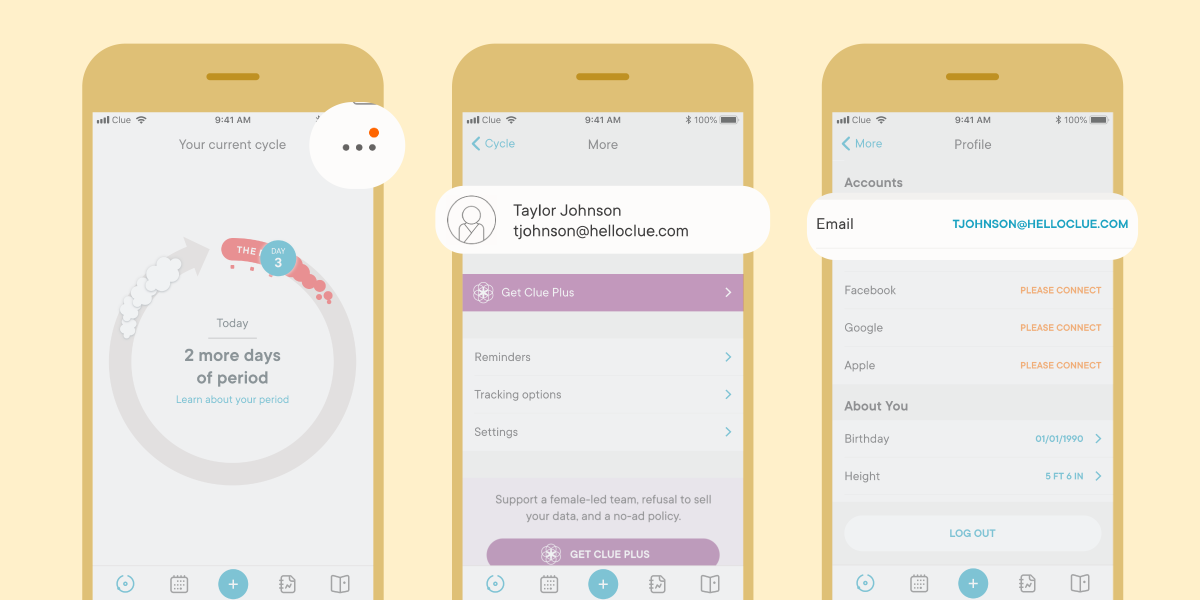
4. Having issues verifying your Clue account? Here’s what to do:
If you mistyped your email address when creating your Clue account, you won’t receive the confirmation email to verify your account. This means you won’t be able to simply use the “change email” function in your profile settings to add the correct email address.
Here’s what to do if you mistyped your email while creating your account, or if you simply wish to change the email address associated with your Clue account:
Log out from the mistyped account
Register a new account with the correct email address.
All your data will then be saved to your new account. No data will be deleted—as long as you don’t delete the Clue app from your phone during this process. You can contact us on support@helloclue.com so we can delete the account with the mistyped email address.
5. Clue can remind you if your period is late.
You can set a reminder to notify you if your period is late. The reminder will alert you, based on the original prediction of when your period should come.
If you want to see how late your period is, you can check your average cycle length in the app. Then you can compare that with what day you are up to in your cycle now. For example, if your average cycle is 29 days, your period is due on day 30. If you are now on day 31, then your period is one day late.
To find your menstrual cycle averages in Clue:
Tap the Analysis icon at the bottom of the app screen, second from the right.
At the top of the screen you will see a card named “Typical cycle length”.

Why does my period due date jump forward?
If you don’t track bleeding because your period is later than Clue predicted, then Clue jumps your “period due date” forward—on the cycle view and calendar view. It will keep doing this until you enter bleeding data.
If you have any questions about using Clue, check out our FAQ, or write to us via social media or support@helloclue.com—we’ll be happy to help.
